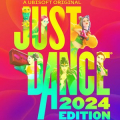Google Translate
Google Translate is a free mobile and web application created by Google that allows users to translate words, phrases, and webpages from one language into another. It is available for both Android and iOS devices, as well as being accessible on the web. It offers real-time translations with audio pronunciation for over 100 languages and dialects. The app has been around for over 10 years now, making it a reliable tool for people all over the world who need to communicate effectively across different languages.
Functionality
Google Translate provides comprehensive translation capabilities by allowing users to type in or speak their text in order to generate an instant translation result into their desired language. Users can also use the app’s camera feature, which enables them to take pictures of text or menus in foreign languages that are instantly translated within seconds using optical character recognition technology (OCR). Additionally, the app supports handwriting recognition, so users can draw out characters with their fingers or a stylus if they don’t know how to type them on a keyboard. Finally, machine learning algorithms enable users to receive increasingly accurate translations based on each sentence typed in or spoken out loud.
Interface Usability & Navigation
Navigating through Google Translate is easy due to its intuitive design layout, which consists of only three main tabs at the bottom – Home/Translate, History/Favorites, and Settings – all clearly labeled so that even newcomers can get up and running quickly without having any confusion about what they are supposed to do next within the app. All major features are easily accessed right from the home tab, while more advanced options, such as voice input settings, can be found under the ‘Settings’ tab, where there is also an option that allows users to switch between dark mode (night) and light theme (daytime).
Personalization & Security
In terms of personalization options available on the Google Translate app, users have full control over what languages they wish translated, along with various other settings such as speech rate, font size, etc. The default setting does allow access to anonymous data however, the user has full control over whether data should be shared or not. Besides this, google translate also offers end-to-end encryption when transmitting confidential data.
Rate & Reviews From Play Store & App Store
On both PlayStore & AppStore, Google translates rated 4+ stars with total reviews being 1M +. The majority of reviews suggest a large number of satisfied customers who successfully used this translator application during travel abroad / communicating with foreign clients etc.
- Supports Over 100 Languages And Dialects
- Real-Time Instant Translation
- Provide the Option To Switch Between Dark Mode And Light Theme
- Support For Handwriting Recognition Through Touch Or Stylus
- Voice Input Feature For Easier Typing
- Optical Character Recognition Technology (OCR)
- End To End Encryption When Sharing Confidential Data
- Machine Learning Algorithms Can Generate Unreliable Results At Times
- No Native Support For Offline Use
- Limited Personalization Options Available
- Lack Of Grammatical Analysis
- Potential Privacy Issues With Anonymous Data Access